When someone visits a website or uses a web app, a customer survey form known as a survey popup will immediately show on the user’s screen. On-page surveys, on-site surveys, or survey widgets are other names for popup questionnaires. Popup surveys, when used correctly, can assist you in gathering insightful feedback from users of your app or website. In this article, we’ll demonstrate how to use Jotform to build and add a successful popup survey to your website.
How To Make a Popup Survey?
Use these methods to quickly add a pop-up survey to your website that will only appear under certain conditions.
1. Create your survey form
To create a popup survey form, first register for a free account on Jotform or sign in to your account. If you need ideas, Jotform offers a free survey builder tool and a large selection of survey templates. You can choose a template or start from scratch when creating your form.
 When you are satisfied with the look of your form, click Publish at the top of the Form Builder and then choose Embed from the left column.
When you are satisfied with the look of your form, click Publish at the top of the Form Builder and then choose Embed from the left column.
2. Select your display option and copy the appropriate code
Every popup needs a trigger to appear, or an event that causes the popup to appear. You have two options when using Jotform for displaying your popup form:
On click: The popup appears when a user clicks on a link or button.
Automatically: You can set the popup to appear automatically after a website visitor lands on a page on your site.
On click:
Select the Feedback button or Popup from the list of embed options and copy the produced code if you want the popup to appear when a user clicks a link or button. The code will display a button on the side of your page, as seen below if you choose the Feedback button.
 When users click the Feedback button, a lightbox with a survey form will appear.
When users click the Feedback button, a lightbox with a survey form will appear.
 Both the popup’s appearance and the feedback button’s title are customizable.
Both the popup’s appearance and the feedback button’s title are customizable.
 Your form will open in a new window if you choose Popup.
Your form will open in a new window if you choose Popup.

Displaying your form automatically:
Choose Lightbox from the embed list options if you want the survey to appear automatically on a specific page of your website. Toggle the Open on Page Load checkbox on by selecting Customize.
 Your form will load instantly when the user visits the website if you keep the settings alone. Check out this article to learn how to further edit the produced code if you want to automatically delay the display of the form till after a certain amount of time.
Your form will load instantly when the user visits the website if you keep the settings alone. Check out this article to learn how to further edit the produced code if you want to automatically delay the display of the form till after a certain amount of time.
3. Paste the code into your website
The embed code must be pasted into the source code of your website as the last step. You must substitute the generated code for the created href attribute value for any links or buttons you use. On your website, each button and link has a href attribute that looks like this:
- <a href=”https://www.websitename.com”>link or button text</a>
The href property value is the text that is enclosed in quotation marks. You must copy the generated code and paste it between the quotation marks in the following format:
- <a href=”paste your Jotform-generated code here”>link or button text</a>
Useful Tips
Here are three guidelines to follow when designing popup questionnaires that will interest website visitors and app users.
1. Keep it simple
Keep popup surveys short and straightforward to complete in order to respect the time of your website visitors. Popup surveys should should only be used to gather fast feedback. Only posit one or two queries.

The visitor simply needs to choose one choice in this instance in order to submit the form.
2. Display popups at the right time
It matters how and when a popup survey is shown. Choose whether you want your popup survey to appear as soon as a visitor arrives at your website, after a predetermined period of time has passed, or when the visitor completes a predetermined activity. It would be useless, for instance, to have a website feedback form load when a reader first visits a page on the site.
3. Make popups easy to leave
If someone has no interest in your popup and can’t find an exit quickly, they’ll likely leave your site, never to return. Making popups difficult to exit can not only drive away potential customers, but they can also damage your brand reputation over time.
Conclusion
A popup survey is a fantastic approach to gathering visitor opinions and comments regarding the user experience, goods, and services of your website. These internet surveys can provide you with useful information that is essential for the expansion of your organization. You may develop some of the greatest popup surveys to obtain the most replies by adhering to the best principles and taking note of the samples we provided above.




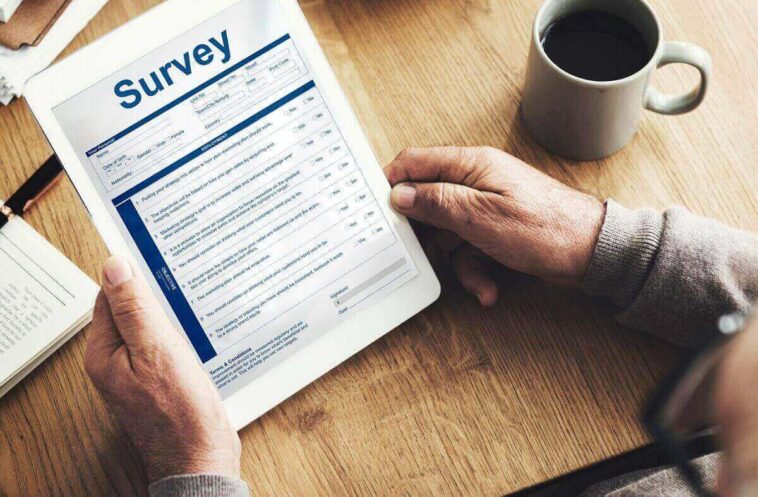



GIPHY App Key not set. Please check settings