In addition to providing a variety of tools that make it unique, Google Maps is among the world’s most popular apps. Would you be interested in driving virtually along roads on Google Earth if we told you that there was a program that allowed you to do that? That’s right, you heard it right! It is this function that a Google Driving Simulator performs.
You can access a map, an address field, and even drive a virtual car with the driving simulator in Google Maps. The game allows you to drive safely, ignore roads, park your car, race on a circuit, and travel around the globe.
In addition to Google Earth Flight Simulator, there are many other programs available. These applications should be tried if you have not already. Using them to prepare for driving lessons is a great idea; they are amazingly engaging.
What is Google driving simulator?
My favorite part of Google Earth is the driving simulator! Getting behind the wheel of a virtual car is relatively straightforward. In educational institutions and private businesses, these are used in driver’s education classes.
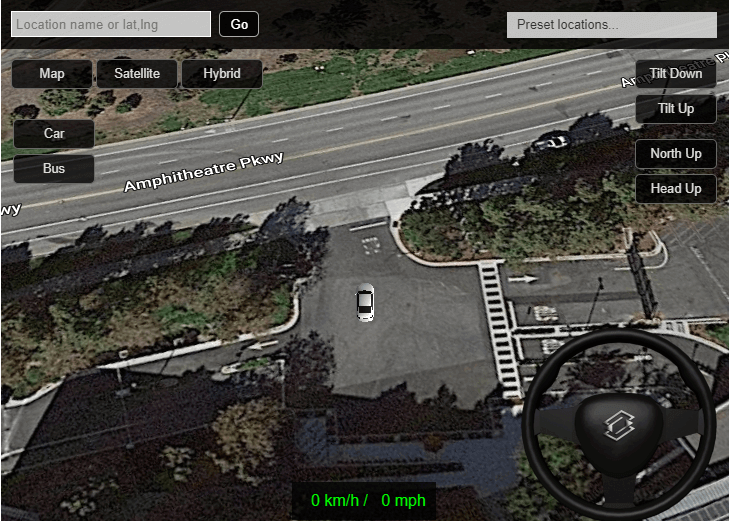
The automotive industry also relies on them to create and assess new vehicles and advanced driver assistance systems. The use of simulators in human factors and medical research is also beneficial for tracking driver behavior, performance, and attention.
How to drive in Google driving simulator?
- Steering is controlled by the left and right arrow keys
- Use the up and down arrows to move forward and backward
- If you are using a smartphone or tablet, you can use the virtual stick.
Follow these steps to use the Google Earth driving simulator:
- You can visit https://framesynthesis.com/drivingsimulator/maps/.
- Start by clicking start.
- The extension can either be installed or ignored.
- As soon as the interface appears, you should be able to use it. Here, you can choose whether
- you want to drive a car or a bus, as well as your location.
- Control the vehicle with the arrow keys on your keyboard.
Using Google Earth as a driving simulator, you can tour the world on a budget. It’s easy to save on car insurance when you use the Jerry app, and one day you’ll be able to see faraway places.
A licensed insurance broker named Jerry collects quotes from over 50 top-rated insurers in a matter of minutes. You can cancel your old policy after finding a great rate with Jerry’s help. The average user saves $887 per year.
To whom does the credit for making the driving simulator go?
Programming – Katsuomi Kobayashi (@korinVR_en)
Use Technology:
TypeScript, Google Maps API, Three.js, Box2D
FAQ’s for Google driving simulator:
Is there a driving simulator on Google Earth?
You can tour the globe on a budget with the Google Earth driving simulator. The Jerry app can save you money on car insurance so you can visit faraway places someday.
How do I drive a car on Google Maps?
You can search along the route by category
- The Google Maps app can be found on the home screen of your car.
- Tap the map to find your destination.
- Tap Search at the bottom.
- You can choose categories like restaurant or supermarket.
- You can add locations to your route by tapping them.
- Confirm the addition of the stop.
Is simulator good for driving?
Students can also practice dangerous driving conditions in a simulated environment without being physically exposed. Furthermore, simulator training allows students to gain more educational moments in a shorter period of time, which makes driver training more effective.
What is the best car driving simulator?
A list of the top 8 driving simulation games-
- Forza Motorsport 7.
- Richard Burns Rally.
- Beamng Drive.
- Rfactor 2.
- Spintires- Mudrunner.
- Racing.
- Assetto Corsa.
- Project Cars 2.






GIPHY App Key not set. Please check settings